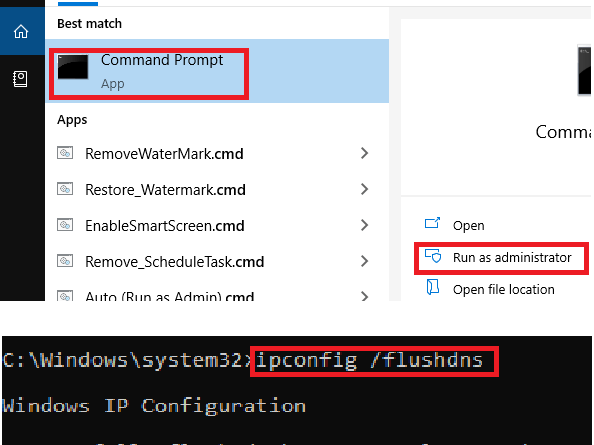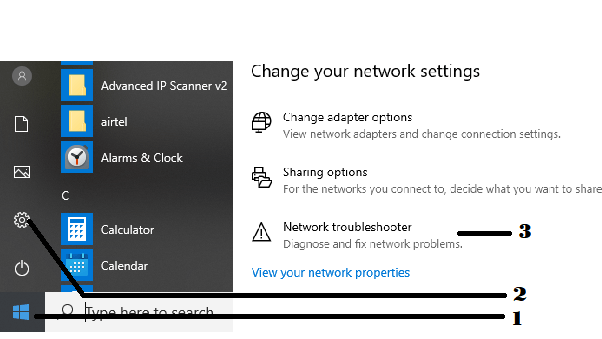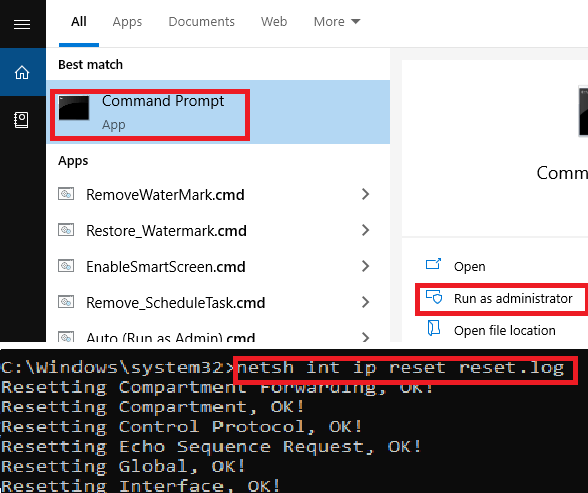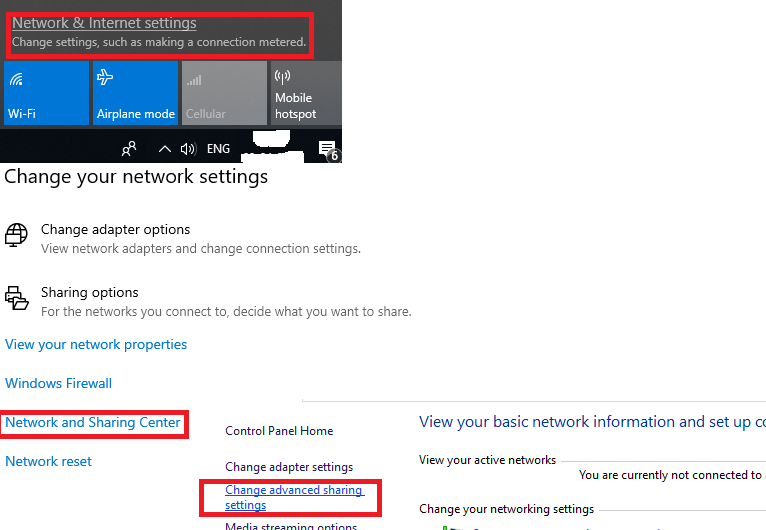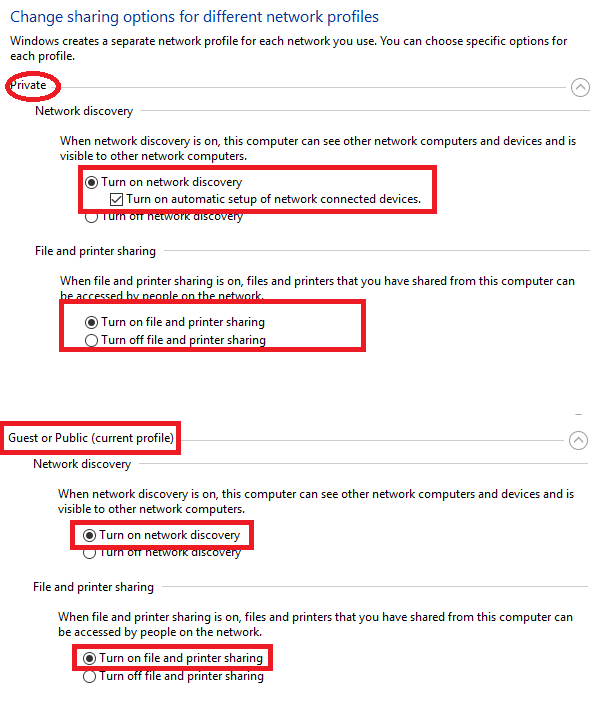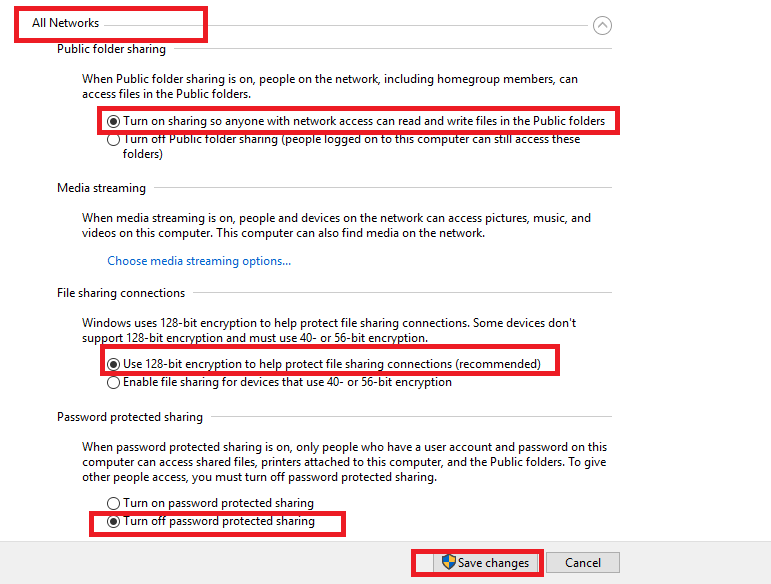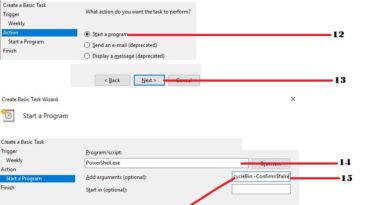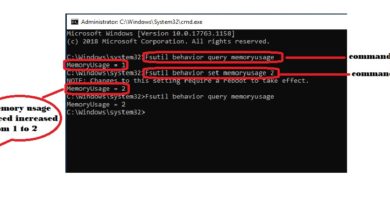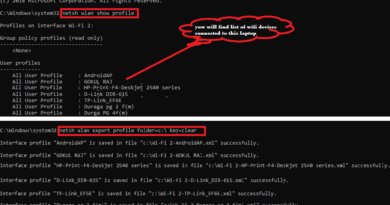06 Basic ways to troubleshoot internet network issue
In this tutorial I will show you how to fix network setting and Internet issues in your Windows PC/ Laptop. We explain all kinds of troubleshooting steps. Hopefully one method will work.
Before entering in to the troubleshooting steps please ensure your Access point or wifi device is turned on, Ethernet cable properly plugged in.
Troubleshoot # 1 Go to start –> setting –> network & internet –>Network troubleshooter
Troubleshoot # 2
Open Command prompt –> right click on –> run as administrator –> type “ipconfig /flushdns” –> enter. after this check your internet, if same issue persist then
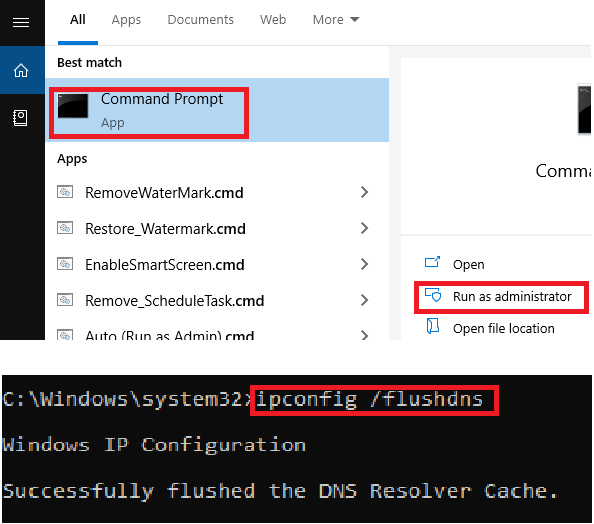
Again open Commad prompt –> right click on –> run as administrator –> type “netsh winsock reset catalog” –> enter then restart the PC same internet issue persist then,
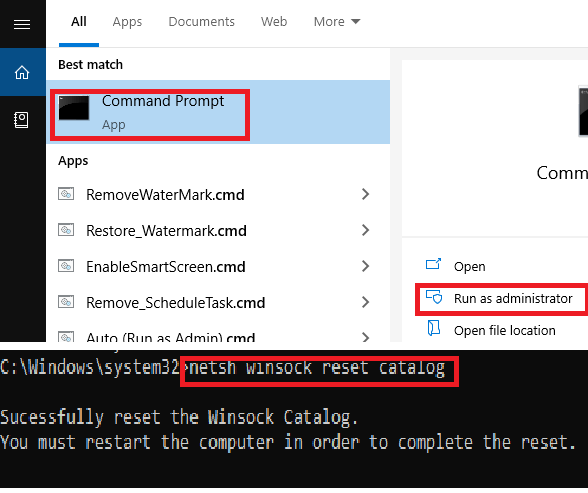
Again open Command prompt –> right click on –> run as administrator –> type “netsh winsock reset catalog” –> enter then restart the PC same issue persist then,
Troubleshoot # 3
Go to This PC –> right click on –> select “Manage” –> select “DeviceManager” –> extent “network adaptor”–> select the driver –> right click “update driver”–> select “search automatically for update driver” –> click next
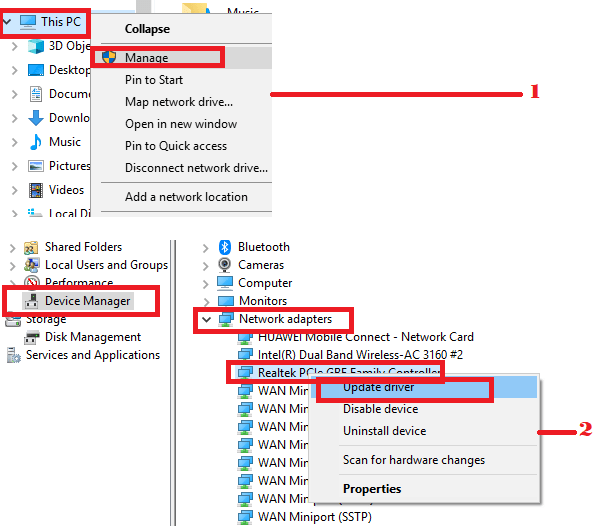
Troubleshoot # 4
Go to network & internet settings on taskbar –> double click “change adaptor setting” –> right click “Ethernet” –> select on “Properties” –> double click “TCP IP setting” –> check out DNS server as mentioned Prefered Dns server: 8.8.8.8, Alternate Dns server : 4.4.2.2
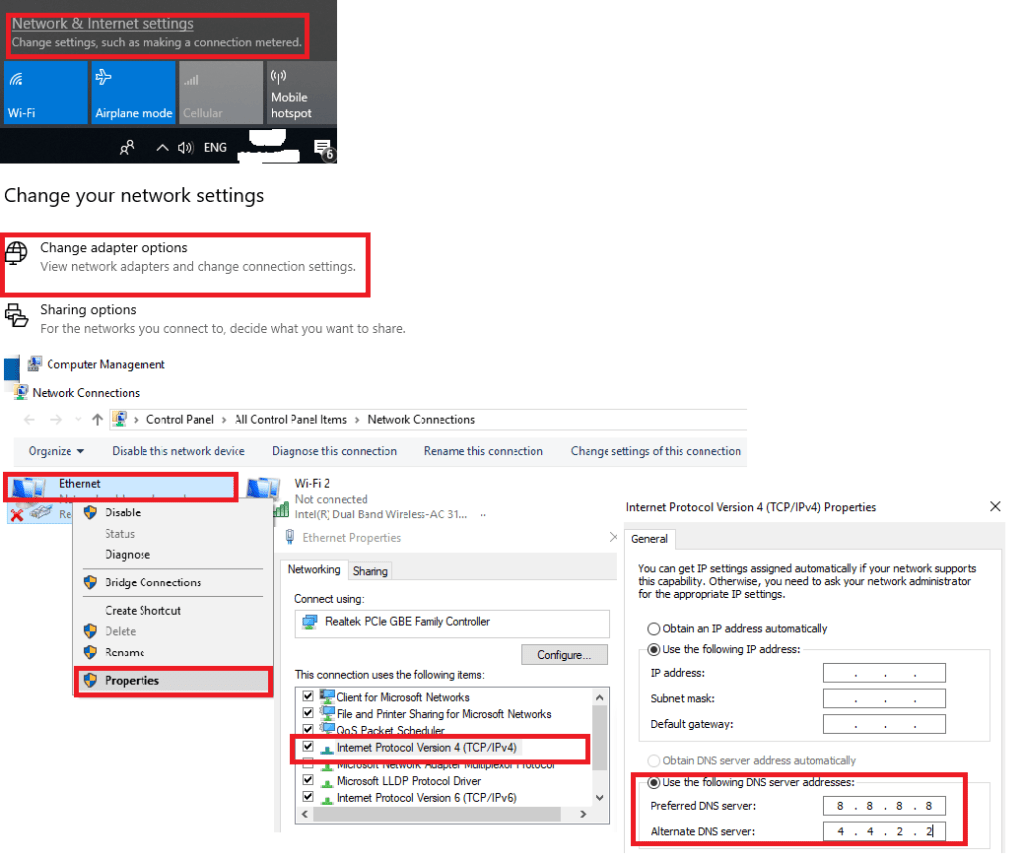
If still internet connection problem exist then follow the next troubleshooting method
Troubleshoot # 5
Go to network & internet settings on taskbar –> double click “Network and Sharing Center” –> double click “change Advanced Sharing Center” –> turn on network discovery & turn on file and printer sharing for Private & guest. –> save the changes
Troubleshoot # 6
Go to network & internet settings on taskbar –>click “Network reset” –> click “Reset now”.
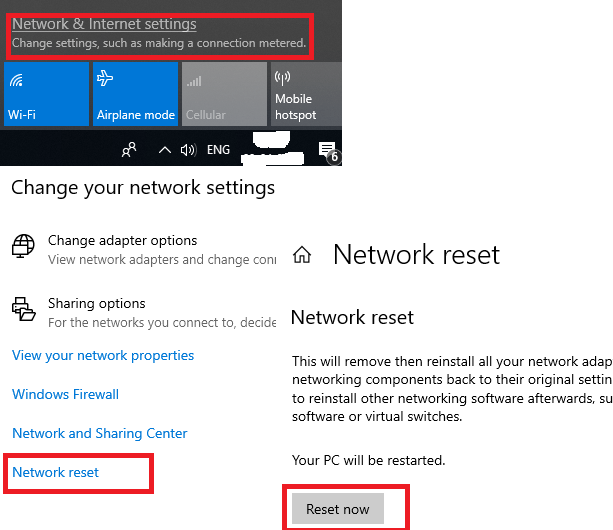
Most probably from above troubleshooting steps will fix common network problem and connectivity issue